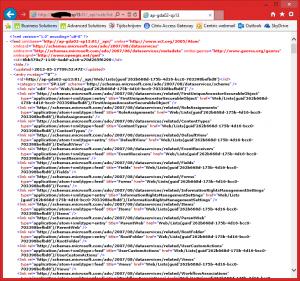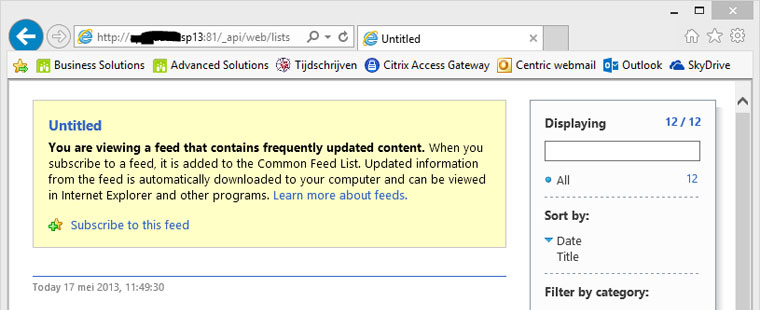When your starting developing in SharePoint 2013 you can use the Client Object Model (CSOM). Well this is the “old” approach of developing against SharePoint. Starting from SP 2013 you can use ODATA to develop againt SP 2013. The only thing that you have to do is to go to your SharePoint 2013 site and add _api to it. Example: http://Servername/_api
When you want to see the list available in your site you just enter lists behind it. Example: http://Servername/_api/lists
When you do that in Internet Explorer you would get the screen rendered as below.
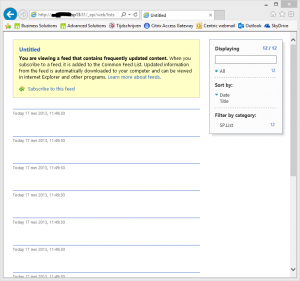
The data is there but it isn’t shown as you want. To fix this follow the steps below.
Go to internet options and change:

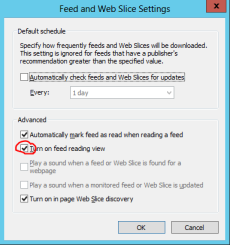
When you navigate again to that page (F5 won’t work), the ODATA is shown like this now: