Working with B2C can be difficult. The user interface is changing a lot and is always behind the normal Azure AD user interface. Using the graph api is helpfull in some situation. But how to get started? Hopefully this will help someone.
Accesstoken
First you need an accesstoken for the “old graph”. The Azure AD still works the best with the old Azure AD graph. Since Azure B2C is an implementation of the Azure AD, we are using that old graph.
First navigate to your B2C instance (do not go to Azure Active directory) in the Azure portal and create a new application with the app registration preview blade.
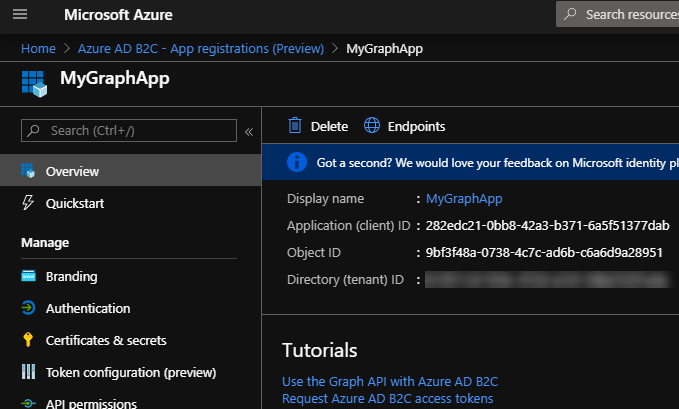
Create a new secret for the application under the menu item “Certificates & secrets”.
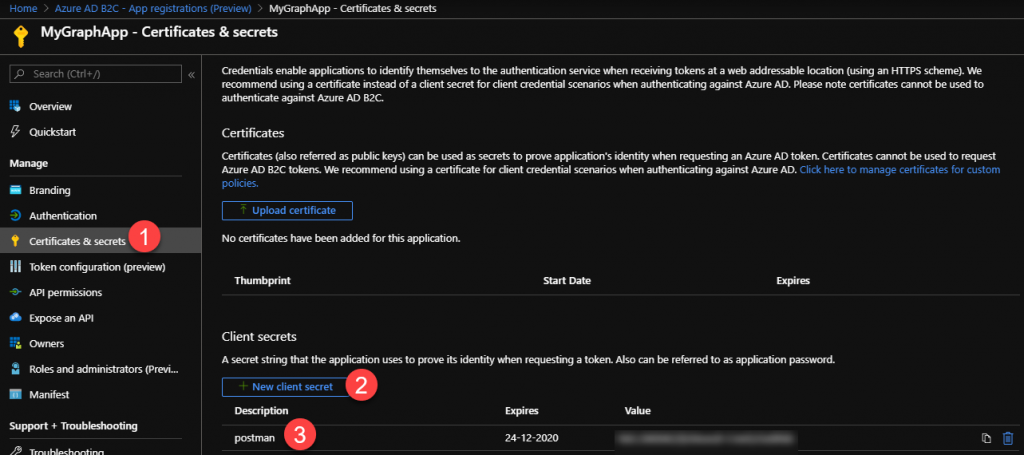
Copy the clientid (see Overview screen) and secret for later.
In this example we are going to use the accesstoken to manage users in Azure B2C. So we need permissions to do this. Add the permissions to the application. Make sure you add the permissions to the old Azure Active Directory graph!
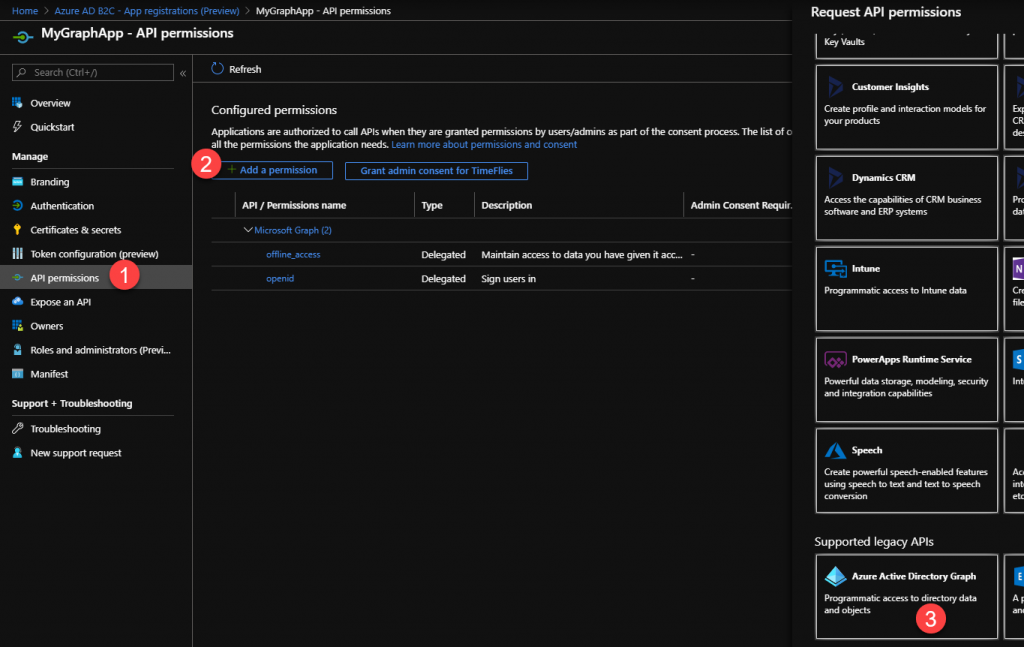
Make sure you grant permissions and you selected application permissions (not delegated).
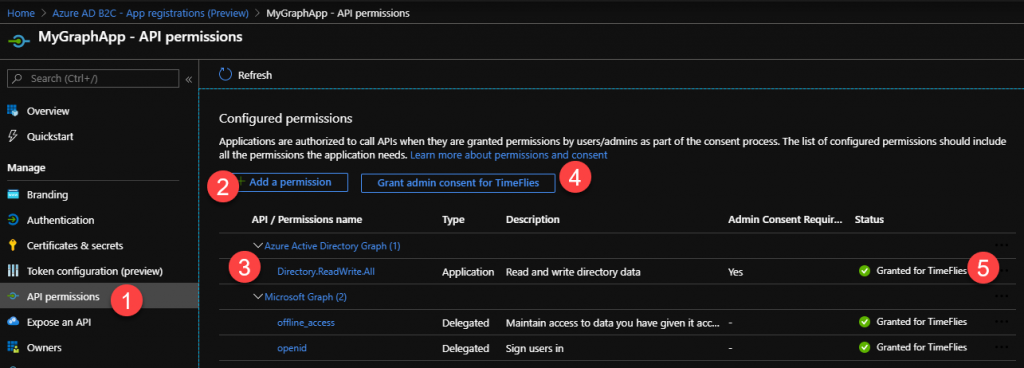
Postman
Open postman to generate a new accesstoken (for in example a Collection of requests) to manage B2C. We are using client credentials because we are managing B2C in name of the application.
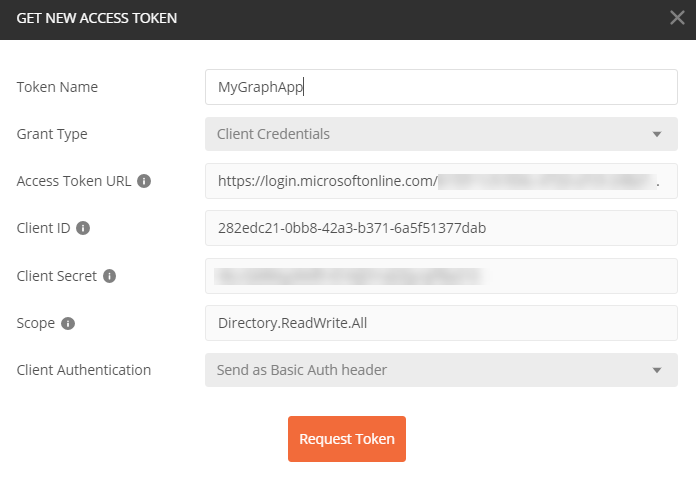
You get the “Access Token URL” from here:
https://login.microsoftonline.com/{{TenantId}}/oauth2/token
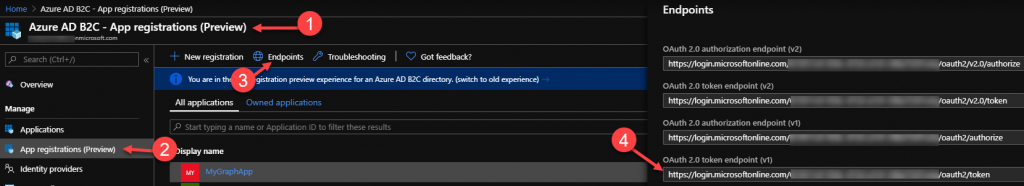
Create a new request for getting all users
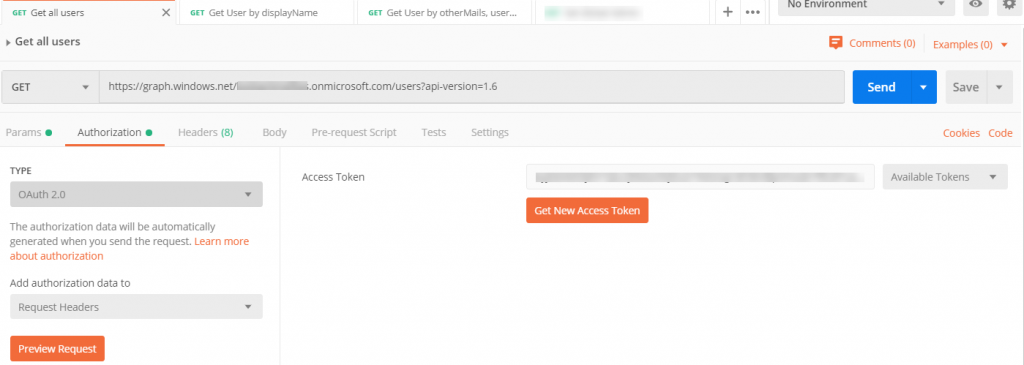
Thanks for this. This work for me. Can you share how to log user using that access token ? Thanks