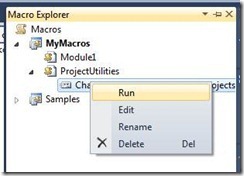Today I migrated an old project from Visual Studio 2008 to Visual Studio 2010 and with that, I changed the Framework to version 4.0. This is currently the newest .NET Framework. The solution contains a lot of different projects so the challenge was to convert all the target frameworks to the 4.0 version.
Today I migrated an old project from Visual Studio 2008 to Visual Studio 2010 and with that, I changed the Framework to version 4.0. This is currently the newest .NET Framework. The solution contains a lot of different projects so the challenge was to convert all the target frameworks to the 4.0 version.
There are a couple ways to this:
- Change every project by hand. (Open the properties of every project and select the target framework that you want);
- Edit the project files by hand in notepad;
- Use the macro of Scott Dorman.
The macro of Scott can be found here. Just place the macro on the right place on your pc and execute it. After you executed the macro a popup is shown with the question to which target framework you want to migrate. Choose your framework and press OK.
That’s it!!! Safes a lot of time!!
Update:
You can execute a Macro in the Tools->Macros->Macros Explorer window.