 Some weeks ago, Google launched his new social media network called Google+. It’s not the first social media network Google launched before but I think that this time the network will be a success.
Some weeks ago, Google launched his new social media network called Google+. It’s not the first social media network Google launched before but I think that this time the network will be a success.
The key behind the success is the way they combined the applications Twitter and Facebook into one application.

You can share with everyone or with the people you like. To share the information only with the people you want to share, you will have to place those people in Circles. After that you share your information with those Circles.
Does Facebook has Circles?
I should say: YES! They have! They have it a lot longer than Google+ is around.
In Facebook you have the same thing but not everybody knows how it works. That’s why I will give you some steps to follow so you can also share the information you upload to the people that you want to share. It’s a little bit hard to find so +1 for Google that they have managed to create it that visual. Hopefully that Facebook will change the visual aspect as well.
Create a friend list
- Hit friends on the left

- Manage your friend list
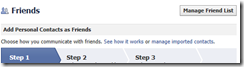
- Choose “All friends” or any view you would like
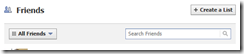
- Create a list in the upper right corner (see previous print screen)
- Give a name for the list and select the people you want in the list
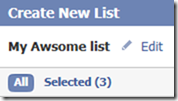
- Hit “Create List” in the bottom right corner of the popup.
Now you have a new list with some “friends” in it to share information with it.
Share information with a friend list
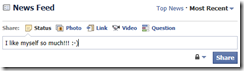
- Click the lock next to the share button and hit “Customize”
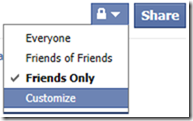
- Share the information with the friends or friend lists that you want and hit “Save Setting”
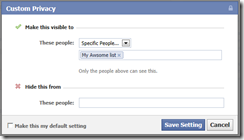
You can even make this the default setting for the next time. - Click on share.
That’s it! Only the first time is a heavy job because you have to make all the friend lists. But when your finished, you can share the information with the people you want to share. You can do the same with your photo albums or movies etcetera.