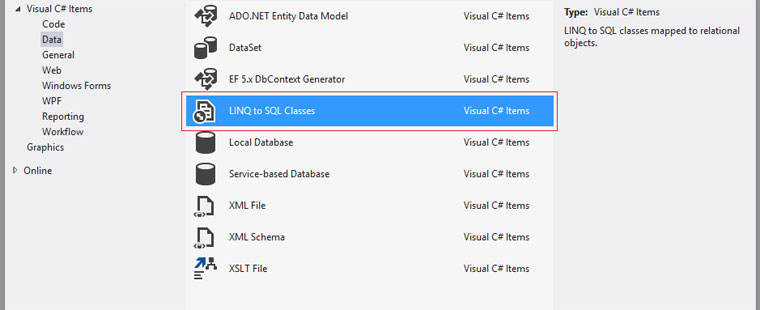If you want to give your user permissions to add Areas and Iterations, you could that be following these steps:
If you want to give your user permissions to add Areas and Iterations, you could that be following these steps:
Area
- Go to: Team –> Team Project Settings –> Areas and Iterations…
- Select on the “Area” tab the “Security…” button on the bottom
- Select or add the group/person that you want to give the permissions
- Set “Create and order child nodes” to allow
Optional: Set “Delete this node” and/or “Edit this node” to allow for edit and delete permissions.
Iteration
- Go to: Team –> Team Project Settings –> Areas and Iterations…
- Select on the “Iteration” tab the “Security…” button on the bottom (this is a different button than on the “Area” tab.
- Select or add the group/person that you want to give the permissions
- Set “Create and order child nodes” to allow
Optional: Set “Delete this node” and/or “Edit this node” to allow for edit and delete permissions.